TWO WAYS TO MAKE WIDOW XP GENUINE TODAY I WILL SHOW YOU TWO METHOD TO MAKE YOU XP GENUINE.
Microsoft, in a rather brilliant move, has released an update that
checks your OS serial against a list of known leaked serials (corporate
edition keys, etc). If your serial matches one of them then it puts a
darling little message on the bottom right hand of your login screen,
and also a system tray icon that nags you to buy a genuine copy of
windows.
It will also pop up a dialog that says “This copy of Windows is not Genuine”
“This copy of Windows is not genuine and you have not yet resolved this issue. This computer is no longer eligible to recieve select security upgrades from Microsoft.

USE ANY OF THIS METHOD TO MAKE YOUR XP GENUINE
3:- Now close the file and go to Desktop and double click on the file you just saved.
4:- Guys your Windows XP is now genuine. Restart your windows and that’s it.
If you are not lucky and the above method is not working for you then don’t worry try
It will also pop up a dialog that says “This copy of Windows is not Genuine”
“This copy of Windows is not genuine and you have not yet resolved this issue. This computer is no longer eligible to recieve select security upgrades from Microsoft.
USE ANY OF THIS METHOD TO MAKE YOUR XP GENUINE
METHOD 1: USING NOTPADE
1:- Open NotePad from Start Menu and paste the following code in your notepad program.Windows Registry Editor Version 5.002. Now save the file on the name of Genuine.reg (Make sure to save it with .reg extension.). Save the file on Desktop
[HKEY_LOCAL_MACHINESOFTWAREMicrosoftWindows NTCurrentVersion]
“CurrentBuild”=”1.511.1 () (Obsolete data – do not use)”
“ProductId”=”55274-640-1011873-23081″
“DigitalProductId”=hex:a4,00,00,00,03,00,00,00,35,35,32,37,34,2d,36,34,30,2d,
31,30,31,31,38,37,33,2d,32,33,30,38,31,00,2e,00,00,00,41,32,32,2d,30,30,30,
30,31,00,00,00,00,00,00,00,86,56,4e,4c,21,1b,2b,6a,a3,78,8e,8f,98,5c,00,00,
00,00,00,00,dd,da,47,41,cc,6b,06,00,00,00,00,00,00,00,00,00,00,00,00,00,00,
00,00,00,00,00,00,00,00,00,00,00,38,31,30,32,36,00,00,00,00,00,00,00,b5,16,
00,00,83,83,1f,38,f8,01,00,00,f5,1c,00,00,00,00,00,00,00,00,00,00,00,00,00,
00,00,00,00,00,00,00,00,00,00,00,00,00,00,00,00,00,66,e5,70,f3
“LicenseInfo”=hex:33,b7,21,c1,e5,e7,cd,4b,fd,7c,c6,35,51,fd,52,57,17,86,3e,18,
d3,f4,8c,8e,35,32,7b,d1,43,8d,61,38,60,a4,ca,55,c9,9a,35,17,46,7a,4f,91,fc,
4a,d9,db,64,5c,c4,e2,0f,34,f3,ea
[HKEY_LOCAL_MACHINESOFTWAREMicrosoftWindows NTCurrentVersionWPAEvents]
“OOBETimer”=hex:ff,d5,71,d6,8b,6a,8d,6f,d5,33,93,fd
3:- Now close the file and go to Desktop and double click on the file you just saved.
4:- Guys your Windows XP is now genuine. Restart your windows and that’s it.
If you are not lucky and the above method is not working for you then don’t worry try
METHOD 2: CHANGING YOUR PRODUCT KEY
- Click start in the bottom left corner, then click run.
-
Type 'Regedit' in the white text field, and click OK. This should open the Registry Editor.
-
Navigate to the following registry key.
- Hkey_local_machine\Software\Microsoft\WindowsNT\Current Version\WPAEvents
- Right click 'OOBETimer', in that registry key that you just navigated to and then click 'Modify'.
-
Change one or more digits to anything random.
- Click start and then click run.
-
Paste '%systemroot%\system32\oobe\msoobe.exe /a', in the white text field,.
-
Select 'Yes, I want to telephone a customer service representative to
activate Windows', then click next.
-
Click "Change Product key"
-
Type any of this product key into the small white text fields and then
click update. K64GB-6KPXK-R3H8F-6GQ79-8PBK8.
WCBG6-48773-B4BYX-73KJP-KM3K3.
-
Check that you get a message similar to 'You have successfully
activated your copy of Windows.', if you do, restart your computer, and you're done!
- Make sure you are connected to the internet in this process!
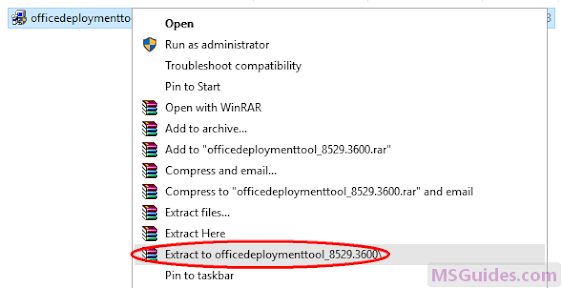

zshan you are doing owssssssssssssssssome work keep doing and keep helping us
ReplyDelete