How can u boost ur computer Ram
Few days ago, I came across a very awesome feature in Windows 7 to increase the RAM of the computer with the help a USB Flash Drive. May be some computer users are already familiar with this feature but I think 80% of users doesn’t know about it and I am included in that 80%. So, when I utilize this feature, I was just like whoaaa. I said to myself that how I can be so stupid that I have an 8GB USB Flash Drive (its used space is hardly 1GB) and I am not using its free space to increase the RAM of my system. This can be done on Windows XP, Windows Vista, Windows 7 and maybe on Windows 8 too.
So, now you guys also wanted to use this feature especially those whose system’s RAM is not enough. So here is the procedure:

Public Service Advertisement
So, now you guys also wanted to use this feature especially those whose system’s RAM is not enough. So here is the procedure:
- Take a USB Flash Drive of greater than 2GB and plug it in your system.
- Open My Computer and right click on the drive of your USB and click on properties.
- Then in the properties window go to ReadyBoost tab.
- In ReadyBoost tab, select the ‘Use this device’ option. Don’t choose ‘Dedicate this device to ReadyBoost. If you do so then you can no longer use your Flash drive to store files.
- Choose the space used to reserve for system speed and click OK. Remember that while the device is being used for system speed, the empty space of USB Flash Drive cannot be used to store files.
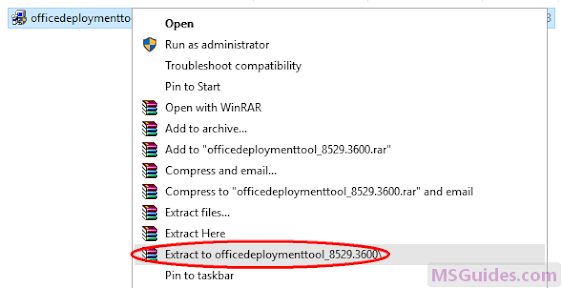

Comments
Post a Comment
Thank you for visiting us..